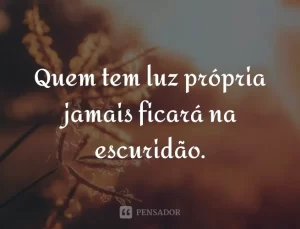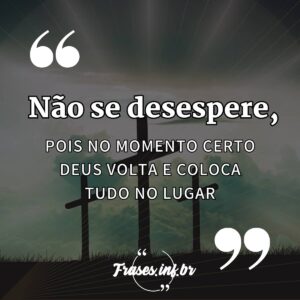Applications to Play GTA V on your Cell Phone
Grand Theft Auto V (GTA V) is one of the most popular and influential games of the last decade. Developed by Rockstar Games, this open-world action-adventure game has won millions of fans around the world. Originally released for consoles and PC, GTA V does not have an official version for mobile devices.
However, there are several ways to play GTA V on your cell phone, using game streaming applications and other technologies.
This article explores the main options available for those who want to enjoy the GTA V experience on mobile devices.

Source: Google images
1. Game Streaming Apps
Game streaming apps are the most effective way to play GTA V on your cell phone. These services allow you to play PC or console games on your mobile device, streaming the game directly from a remote server or your own computer.
Among the main game streaming applications, the following stand out:
The. NVIDIA GeForce NOW
O NVIDIA GeForce NOW is a game streaming service that allows users to play PC titles on mobile devices.
For play GTA V through GeForce NOW, you need to own the game on one of the supported platforms, such as Steam or Epic Games Store.
GeForce NOW then streams the game to your mobile device, allowing you to play with touch controls or a Bluetooth controller.

Source: Nvidia GEFORCE now
B. Xbox Cloud Gaming (xCloud)

Source: https://www.uol.com.br/start/ultimas-noticias/2020/11/09/xbox-brasil-estuda-trazer-servico-de-jogos-pela-nuvem-xcloud-ao-pais. htm
Xbox Cloud Gaming, known as xCloud, is Microsoft's game streaming service. With an Xbox Game Pass Ultimate subscription, players can access a library of games on their mobile devices, including GTA V.
This service is a great option for anyone who is already invested in the Xbox ecosystem.
w. Steam Link
Steam Link is an option for those who own GTA V on Steam. This app allows you to stream games from your PC to your mobile device, as long as both are connected to the same network.
Although it is not a cloud-based streaming service, Steam Link offers a smooth, low-latency gaming experience.
2. Emulators and Unofficial Ports
In addition to streaming services, there are emulators and unofficial ports that allow you to play GTA V on mobile devices. However, these methods are generally not recommended due to legality, performance, and security concerns.
The. Emulators
Some PC emulators, like ExaGear, promise to run PC games on Android mobile devices. However, configuration can be complex and performance can be inconsistent. Additionally, the use of emulators may violate the company's terms of service. Rockstar Games.
B. Unofficial Shipping
There are projects from independent developers trying to port GTA V to mobile devices. These unofficial ports are often incomplete and may contain bugs and performance issues. Furthermore, their legality is questionable, as they violate the intellectual property rights of the Rockstar Games.
3. Controls and Accessories
To improve the experience of play GTA V on cell phone, the use of controls and accessories is recommended. Bluetooth controllers, like the Xbox Wireless Controller or DualShock 4, are compatible with most streaming apps and provide a more comfortable and accurate gaming experience.
Cell phone and tablet holders can also help create a more ergonomic setup.
Conclusion
Although GTA V doesn't have an official version for mobile devices, there are several ways to enjoy the game on your smartphone or tablet. Game streaming apps such as NVIDIA GeForce NOW, Xbox Cloud Gaming, and Steam Link offer viable and legal solutions for play GTA V on your cell phone.
However, it is important to keep in mind that the gaming experience may vary depending on the quality of your internet connection and the performance of your device. With the right accessories, you can enjoy an immersive and fun gaming experience, bringing the action and adventure of Los Santos wherever you go.